This page is devoted to educators who have an interest in education technology. This is an area of interest to me, but by no means an area of expertise. However I have learned a great deal about education technology from exploration of technologies and from other educators. This is place in which I give back and share what I have learned in the hope of helping other educators – paramedic educators or otherwise.
I have an interest in enhancing student learning using education technology and an equally keen interest in learning from other education technology users.
I will update this page periodically with technologies that I have used, experimented with or have heard about. I encourage visitors to ask questions or share what you know or have learned.
Note to paramedic, nursing, respiratory therapy and medical educators: If you teach ECG interpretation and your students use my workbooks, please contact me for a copy of the slides that cover the content of my Cardiac Dysrhythmia Interpretation workbook and my 12-15 Lead ECG Interpretation workbook. Inside these books are QR codes that link to video content. Please encourage your students to link to the videos.
Social Networks for Educators
I belong to the Classroom 2.0, a social network where over 25,000 educators network and exchange ideas. It’s brilliant and I encourage all educators to join. For paramedic educators I also recomment joining JEMS Connect and EMS Connect.
The following are some examples of technologies I have used or am currently using:
Podcasting (audio)

Recording a Paramedic Class
In 2001 I started Podcasting on a small scale and since 2005 I have been recording the audio for most of my classes using Audacity (left) for the recordings and the Lifechat ZX 6000 bluetooth earpiece/microphone to capture the audio. This year (2009) I started using a Motorola bluetooth earpiece with microphone, the same kind of earpiece you would use with a cellular phone, to record my Podcasts.
Like most faculty I felt conflicted over the concept of Podcast. I was concerned about what students might do with the recordings and yet as a student myself I have often wanted to record classes. Like all teachers, every semester I would be approached by one or two students wanting to record my class. One of my other reservation I had stemed not wanting to part with a recording for only one or two students. If I was going to do it at all I wanted everyone to at least be give the choice of getting a copy. If I was going to allow recordings to be made then every students should have access.
The key lessons that I learned when recording classes were:
- Get all students to sign a release form sanctioned by your educational institution permitting you to record them (as they participate in the class)
- Keep it professional at all times
- Stay focused on the subject matter and don’t stray unless it’s relevant and adds value to the topic
- Repeat the questions students ask before you answer so that it’s captured in the recording
- Paint a picture with your words because in an audio recording the listener may not grasp a concept if they can’t see it in their mind’s eye
The first few times you record the audio in your class you’ll probably hate hearing the sound of your voice, but you’ll get used to it. If the sound of your voice puts you to sleep then it’s probably sedating your students as well. The antidote is to listen to yourself often enough to change the way you speak and elliminate any annoying habits you might have such as using “ahhhhhs” to fill the empty spaces or a nervous laugh, or worse an obnoxious laugh. Listening to yourself will help you identify things that you repeat too often like “do you know what I’m saying?” or “I’m just saying…” or “right?” or “to be honest” or “at the end of the day” or “yada yada” and the list goes on. If you’re at all insightful you’ll find those repeated statements as irritating as your students do and you’ll slowly begin to weed them out. How else can you get this kind of quality feedback to help you self reflect? This is good!
Now, once you start recording your classes you’ll need somewhere to post them so that your students can download the files. Ask your college, university or school if they have a means to store and distribute audio content. If they don’t then you’ll have to look for websites that store Podcasts, and there are many. Here are some examples: Gcast; My Podcast; PodBean; Lybsyn; Podango; Voices and the list goes on. I can’t vouch for any of the sites just mentioned but a search will bring up numerous Podcast host comparisons for the discerning Podcaster.

iTunes U at Georgian College
In the winter semester of 2009 Georgian College adopted iTunes U for storing Podcasts for student downloads. At this time only a small number of professors and programs are Podcasting, but this will grow with time. iTunes U is a free hosting service for educational institutions and students can download the files from iTunes U to any mp3 player. To go to our iTunes site you can click on the “iTunes U Paramedic Podcasts” link on the right side of the page. Once you reach the iTunes site, which may require you to download iTunes (free), just click on “Paramedic Programs” to see our Podcasts.
Virtual Office Hours
I coordinate and teach two paramedic programs. This means I have approximate 100 students (may not sound like many to some faculty) seeking my help 5 days a week. To reduce the flow of traffic in and out of my office I started using MSN Messenger a few years ago for virtual office hours – i.e. communicating with my student online. Now however I use Skype. My colleagues thought I had lost my mind! But the key is to keep to your office hours for online inquiries as well as face to face meetings. I don’t answers online calls in the evenings unless I just happen to be available and in the mood.
I still kept my office hours open for visits but what I found is that with virtual office hours I spoke to more students, had fewer office visits and paradoxically, my time with students outside the classroom was reduced! Why? I believe it’s because in the past when students came to my office with a simple question, they often hung around to “chat” for another twenty minutes. In the virtual world theey typically contacted me, ask a question and then leave. Sometimes a student will call from the library via their laptop and there will be four or five other students sitting nearby with questions. This works for me because as an added benefit I alsmost never get asked to run tutorials outside of classroom time any more!
Webcasting
I use Elluminate Live for synchonous online instruction for our Advanced Care Paramedic Program. Synchronous online instruction, sometimes referred to as Webcasting, allows you to communicate live with your students over the Internet using voice over IP (VOIP), display slides, interact with students usings a whiteboard, use text messaging, divide the class into working groups, quiz or poll the students, share applications, files, video and perform a host of other functions. Webcasting can be a truly robust environment for student learning! However….the rules of engagement are different with synchronous online learning. Teachers who speak and show slides are apt to lose their audience quickly. In fact, as an educator, if you are used to engaging your class within a classroom, once you start speaking via VOIP without being able to see your audience, you become acutely aware that your students may or may NOT be listening and watching at the other end. You could ask them to display video of themselves but that eats up both bandwidth and screen space. Frankly I have no desire to see my students, especially at 8am, and they have no desire to see me 🙂 This is a good thing because it forces you to prepare classes that will engage, either by asking students to answer questions, asking them to draw or move objects on the whiteboard, or dividing them into groups and giving them mini assignments to work on.
In the Spring of 2009 I gave a presentation on Webcasting called Webcasting: Synchronous eLearning in the 21st Century Check it out to learn more about Webcasting! (note: you may be prompted to download Java – please do so and be patient as the recorded classes sometimes take a minute to load)
Wikis
In the past I used Wetpaint Wikis for class assignments. Wikispaces is another Wiki that is very teacher friendly.
Ehanced Podcasting
Screencasting is one tool that allows you to create enhanced Podcasts. Screencating enables you to capture, in video or Flash format, everything on your screen. These are great tools for creating software demonstrations or narrating PowerPoint slides. If you take a looking under the eLearner tab above you’ve find over 100 mini multimedia presentations creating with a free screencasting tool called Jing. Another free screencasting tool is called Screenr. This is a webbased tool which means that you don’t have to download software.
Two of the most popular screencasting tools are Camtasia and Adobe Captivate.
If you click on the icon to the left, it will bring you to a talk I gave on “Screencasting” Creating Powerful Mini Multimedia Presentations” at the eTc Advanced Learning Conference in Toronto, Ontario Canada in May, 2010.
Powerpoint conversion: There are also tools that enable you to narrate Powerpoint and convert slide presentations to flash (dramatically reduces the files size) or MP4 (for iPod, or YouTube). Some examples inlude: Adobe Presenter (sample); authorPOINT Lite (free) or the more robust pay version of authorPOINT on the same website, authorSTREAM, Articulate, and so on.
Powerpoint
I’ve always liked playing with PowerPoint. Unfortunately it’s so widely used that it sometimes gets some really bad press. However the bad press is less PowerPoint related than it is presenter related. There are some innovative things you can do with PowerPoint that go far beyond the typical text-based slides that make you want to poke your eyes out with a sharp pencil. Check out the interactive Prescription Drug game below that was creating with the simple use of hyperlinks. For some tips on Powerpoint chech out Pimp my PowerPoint, How NOT to use PowerPoint, and to make the point that it’s less about the slide content and more about the presenter, check out Tim Lee! And finally for a very insightful presentation on creating effective Powerpoint slides, take a look at How to create a great PowerPoint without breaking the law.
 As most educators know, Powerpoint can be used to create games. Here is a Prescription Drug game I created. Please feel free to download the game and use it in the classroom or use it on your own. The file is quite large (15 MB) so it may take a couple of minutes to download it.
As most educators know, Powerpoint can be used to create games. Here is a Prescription Drug game I created. Please feel free to download the game and use it in the classroom or use it on your own. The file is quite large (15 MB) so it may take a couple of minutes to download it.
Note: When you download the file to view it, if you receive a message asking for a password, simply choose “Read Only” and it will open. Then change the Powerpoint display to “show” mode to play the game.
Fun & Environmentally Friendly

Spelling practice using a Nintendo DS
When my daughter was in grade two, it struck her that we wasted too much paper working on her spelling every evening. Her suggestion? Why not use her Nintendo DS! I dictate the words, she writes them down, one at a time on her Nintendo and sends them to the upper screen. When she’s done, we scroll through the words together and make corrections, if needed, as we go. It’s fun and reduces paper waste! What a concept!
iPad…what does this mean for education?
The best thing about the unveiling of the iPad in 2010 is not as much the product, but the let-the-games-begin effect it will have on the mobile computing industry – and hopefully the mobile learning industry. Companies will scramble to improve upon it, create newer technologies with perhaps even more innovative ideas and in the end the consumer will be able to engage with all form of media in ways we have yet to dream about.
For the student this means an everything-in-one device through which the student of the near future (and I do mean NEAR) will be able to do everything school related that previously required books, pens, pencils, long walks to school lockers to offload some books and pick up others, calculators, etc. For the teacher this will mean different things for different teachers.
Here are some exemples of how I hope to help students make the most of an iPad or iPad-like device:
1. All their texbooks will be digital. Books will become items for romantics and collectors (of which I will likely be one). Publishers such as Pearson Education and Elsevier know that the paper textbook will soon dissapear. In addition to having texbooks online and downloadable, most educational publishers also have accompanying photos, videos, interactive games, practice quizzes, test…AND best of all, books will be updated far more quickly, and in some cases may be modifiable by professors to better suit the needs of the courses they teach. The publishing industry is spending millions in R&D to develop ways of engaging students through multimedia in a way that educational institutions would never have the finances, or infrastructure to compete with. They are begging us to use their digital resources and all we have to do is push them in the right direction to ensure pedagogy and technology are in synch.
2. Sudents will be able to download Podcasts and Vodcasts we create in the class.
3. students will be able to easily IM or phone their teacher via their iPad during office hours for questions or mini tutorials using free apps like Skype.
4. With a simple app that we all download, students will be able to interact with the digital whiteboard on the screen at the front of the class in a way only recently possible with things like the “Clicker“. Why bring a student up to the chalkboard to solve a math equation when she/he can do it from the comfort of their chair? Imagine the ways in which we can engage students.
5. Students can log their lab observations or clinical competencies digitally and send them to the teacher. For health sciences, they can practice patient documentation using e-charting software at the bedside. Automotive and engineering students can do diagnosting testing next to a motor, computer or other complex device with a more affordable and more lightweight and portable device. Imagine how easy e-journaling will be with a device that fits in a pocket….new clothing with a pocket that’s made with the student in mind….maybe a sweat shirt with a big pocket in the front?
6. Very soon…paper based assignments, tests and photocopying will become as archaic as the rotary phone. Why waste paper?
Additional Tech Ideas
Creation of a paperless essay assignment
Goodreader Demo
Information on digital textbooks
PowerPoint Quiz Creation
Converting PowerPoint slides to PDF notes
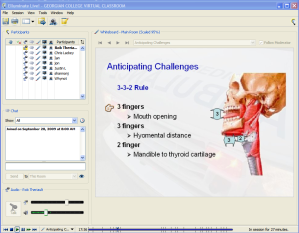

Rob, What are you using to record your lecture and have the ppt playing at the same time? I have tried this on word 07 but the audio will cuts off early on the slides, apparently this is a problem within word for Mac. Do you have any suggestions or programs that you could suggest cost will be an issue as our college does not support our endeavors into this area of education. thanks for your time
Brian Hendrickson EMT-P
Hi Brian,
I’ve used a few different applications to narrate Powerpoint presentations inluding Adobe Presenter, Jing and Elluminate. I understand Articulate is also very good.
Brian,
Like Rob I have used Articulate and Jing. Both are great tools for creating multimedia elearning content.
Visit http://eps411.com to learn more about elearning production for emergency responders.
Just wanted to let u know I am listening to your lectures. I am in a online paramedic program based in Texas.. I feel the program is pretty bad when it comes to lectures. I learn more from your lectures than I do from my instructor.
Hope the lectures stay up on iTunes U.
Seems they go down from time to time?
Do your workbooks have answer keys? Or do they correspond with videos. Please advise.